Annoying with Search.iminent.com?
1. Hi, unable to go to my internet explorer 9 and my home pages because of this iminent search page, how do i remove it, please?2. How do i remove iminent search bar as my default search engine/home page? How do i get rid of ... How can i remove search.iminent from my computer?
3. I recently added some apps to google chrome brower like world clock and weather etc. I must have added about 10 or so. Ever since they were installed a new tab appears in google chrome called Iminent search. It looks ok but it has nasty pop-ups and takes up 100% of the cpu. After reading more about it I relized it is a spyware hacking virus and very hard to get rid off. Help!
Do You Know What Is Search.iminent.com?
This search.iminent.com is not a good one, instead it is a browser hijacker and should be removed as soon as possible. It comes from the same virus family as Search.certified-toolbar.com and they do the same things on your infected pc. You shouldn't leave it on the computer. What you need to do is to remove it manually and safely.What Will Search.iminent.com Always Do?
Search.iminent.com changes your browser’s default home page to a particular web site without asking for user permission.Search.iminent.com alters your web browser’s settings once it’s loaded on your computer and redirects you to its sites solely.
Search.iminent.com redirects you to a predefined site whenever you enter invalid address or performs an Internet search.
Search.iminent.com tracks your web browsing habits, records addresses of visited sites and sends collected data to a remote server.
Search.iminent.com provides your no uninstall feature and hides in order to obstruct its removal as much as possible.
If you still meet problems, you can just ask help from Tee Support 24/7 online experts and learn more.
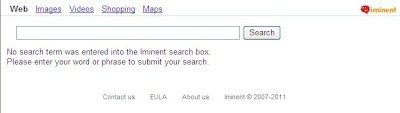
Manual Guides for Search.iminent.com Removal
Solution 1:
Click Start Icon. Then click Control Panel, choose Add/Remove Programs.
If you are using Windows Vista or Windows 7, select Control Panel → Uninstall a Program.
Search for iminent Toolbar application in the list. Select it and click Remove button.
Then click Uninstall up near the top of that window. After that, restart your computer.
And then you'd better remove malicious add-ons on your internet explorer or firefox and Google Chrome.
Google Chrome: Wrench Icon > Tools > Extensions
Mozilla Firefox: Tools > Add-ons (Ctrl+Shift+A)
Internet Explorer: Tools > Manage Add-ons
Solution 2:
Detect and remove Search.iminent toolbar associated files listed below:
%AppData%[trojan name]toolbardtx.ini
%AppData%[trojan name]toolbaruninstallIE.dat
%AppData%[trojan name]toolbaruninstallStatIE.dat
%AppData%[trojan name]toolbarversion.xml
Open the Registry Editor, search for and delete these Registry Entries created by iminent redirect virus
HKEY_LOCAL_MACHINESOFTWAREClasses[trojan name]IEHelper.DNSGuardCurVer
HKEY_LOCAL_MACHINESOFTWAREClasses[trojan name]IEHelper.DNSGuardCLSID
HKEY_LOCAL_MACHINESOFTWAREClasses[trojan name]IEHelper.DNSGuard
HKEY_LOCAL_MACHINESOFTWAREClasses[trojan name]IEHelper.DNSGuard.1
HKEY_LOCAL_MACHINESOFTWAREMicrosoftInternetExplorerToolbar “[trojan name]”
Watch This Video to Remove the virus Manually
What to do if search.iminent.com Virus just keeps popping up?
Well, in this situation, you need to pay much attention on the removal. But you should know that the search.iminent.com virus is a tricky one which may mutate fast in the system. If you cannot get rid of it, you will need to ask some computer technicians (IT guys) and get the problem resolved.
Here in this article, you can just start a live chat with Tee Support 24/7 online agents and learn more.

No comments:
Post a Comment