Is Win Server Defender legit or fake? How to remove it?
No doubt this Win Server Defender is a fake security program and always pretends to be a legit one. This infection can get into the computer no matter which operating system you're using. Like win7, xp, vista.This is an actual malware trying to trick users into thinking their computer was infected, and then lure them to buy the full or registered version of its product. There are numerous roguewares today act like this thing, and it is somehow looks like win7 defender fake which came out recently. Win Server Defender is able to block many tasks on the infected computer and then mess up the system by changing system settings and the program settings.
So it is impossible for users removing this thing by using the anti-virus program. It maybe risky sometimes. Anyway, you should not trust any information from this Win Server Defender, it is a total rogue program and can do nothing good on your pc. We should try to remove this thing once we find it. This post will teach you how to do that manually and safely. But if you meet some problems, you can also ask help from Tee Support 24/7 online help center.
There will be professional agents to help you out. I am sure your pc issue can be fixed quickly.
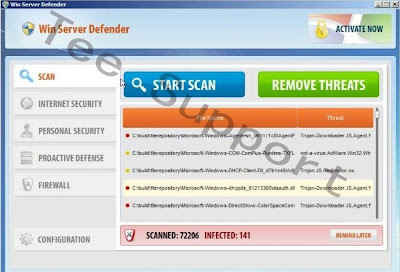
Win Server Defender Removal Step by Step Instructions
Restart computer in safe mode with networking.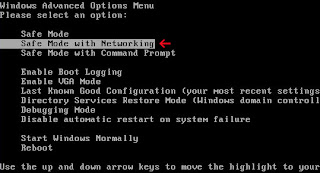
Press Ctrl+Alt+Del keys together and stop all processes of Win Server Defender in the Windows Task Manager.
Open the Registry Editor, search and remove registry entries related to Win Server Defender Malware
All associated files of Win Server Defender virus should be deleted absolutely.
%AllUsersProfile%\Desktop\Win Server Defender.lnk
%CommonAppData%\pcdfdata\
%CommonAppData%\pcdfdata\<random>.exe
%CommonAppData%\pcdfdata\app.ico
%CommonAppData%\pcdfdata\config.bin
%CommonAppData%\pcdfdata\defs.bin
%CommonAppData%\pcdfdata\support.ico
%CommonAppData%\pcdfdata\uninst.ico
%CommonAppData%\pcdfdata\vl.bin
%CommonStartMenu%\Programs\Win Server Defender\
%CommonStartMenu%\Programs\Win Server Defender\Remove Win Server Defender.lnk
%CommonStartMenu%\Programs\Win Server Defender\Win Server Defender Help and Support.lnk
%CommonStartMenu%\Programs\Win Server Defender\Win Server Defender.lnk
Remove Malicious Registries of Win Server Defender
HKEY_CLASSES_ROOT\.exe "(Default)" = "<random>"
HKEY_LOCAL_MACHINE\SOFTWARE\Microsoft\Windows\CurrentVersion\Uninstall\pcdfdata
HKEY_CURRENT_USER\Software\Classes\.exe\shell\open\command "(Default)" = ""%CommonAppData%\pcdfdata\<random>.exe" /ex "%1" %*"
HKEY_CURRENT_USER\Software\Microsoft\Windows\CurrentVersion\Run "pcdfsvc" = "%CommonAppData%\pcdfdata\<random>.exe /min"


No comments:
Post a Comment