What Is Microsoft Antivirus 2013? Legit or Fake?
Did you find this Microsoft Antivirus 2013 thing and regarded it as a legit software which can protect your computer? If so, i would say you're wrong. This Microsoft Antivirus 2013 is just a fake security program that uses the name of Microsfot company. It can do nothing to protect your computer and this has been an common sence. This thing will get into your computer without your permission. And you don't even know where does it come from.Actually, this is a rogue program that comes from a big virus family and will act really hazardous on an infected computer. It stops all actions such as registries editor and task manager. And it will block all your programs on the infected machines. Such rogue program is just like the one named Microsoft Essential Security Pro 2013, and they always do the same thing on the infected computer. Maybe you have tried multiple programs but nong of them can help you out.
Anyway, you should not just leave this thing on the infected computer. Fake Microsoft Antivirus 2013 may cause serious problems and will take your computer to hell. Here in this post, you can learn the removal guides by yourself. And you may notice that this infection can mutate itself and change those locations of files and registries. If you meet some problems, you are welcome to ask help from your own IT guys. Learn more from Tee Support 24/7 online service here.
Screenshot of Rogue Microsoft Antivirus 2013
First of all, it will display a fake warning message like this.
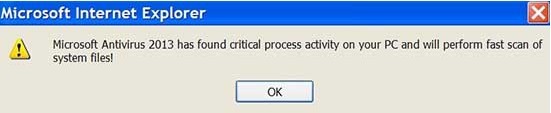
And then it will begin scanning.
Microsoft Antivirus 2013 Is Really Dangerous.
• Your computer is acting slow. Microsoft Antivirus 2013 slows down your system significantly. This includes starting up, shutting down, playing games, and surfing the web.
• You can't access your Task Manager or System Restore point and it won't allow to any access to a browser. Microsoft Antivirus 2013 stopped any of your actions.
• Your computer freezes or crashes. Microsoft Antivirus 2013 may mess up your system files then lead to damage your system.
Microsoft Antivirus 2013 Removal Step by Step Instructions
Restart computer in safe mode with networking.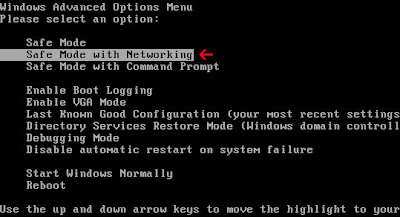
Press Ctrl+Alt+Del keys together and stop all processes of Microsoft Antivirus 2013 in the Windows Task Manager.
Open the Registry Editor, search and remove registry entries related to Microsoft Antivirus 2013
All associated files of Microsoft Antivirus 2013 virus should be deleted absolutely.
%AppData%\NPSWF32.dll
%AppData%\Protector-[random 3 characters].exe
%AppData%\Protector-[random 4 characters].exe
%AppData%\W34r34mt5h21ef.dat
%AppData%\result.db
%CommonStartMenu%\Programs\ Microsoft Antivirus 2013.lnk
%Desktop%\ Microsoft Antivirus 2013.lnk
Remove Malicious Registries of Microsoft Antivirus 2013
HKEY_CURRENT_USER\Software\Microsoft\Windows\CurrentVersion\Run\
Inspector = %AppData%\Protector-[random].exe
HKEY_LOCAL_MACHINE\software\microsoft\Windows NT\CurrentVersion\Image File Execution Options\a.exe\
Debugger = svchost.exe
HKEY_CURRENT_USER\SOFTWARE\Microsoft\Windows\CurrentVersion\Run\[Rnd].exe
HKEY_LOCAL_MACHINE\SOFTWARE\Microsoft\Windows\CurrentVersion\Uninstall\Microsoft Antivirus 2013 Virus
HKEY_CURRENT_USER\Software\Classes\[Rnd Character]\defaulticon “Default” = ‘%1’
HKEY_CURRENT_USER \Software\Microsoft\Windows\CurrentVersion\Policies\System ‘DisableTaskMgr’ = 0
HKEY_CURRENT_USER\Software\Microsoft\Windows\CurrentVersion\Run ‘Inspector’
HKEY_CURRENT_USER\Software\Microsoft Antivirus 2013 Virus
HKEY_LOCAL_MACHINE\SOFTWARE\Microsoft\Windows NT\CurrentVersion\Image File Execution Options\protector.exe
Learn more about the manual removal guide by following the video!



No comments:
Post a Comment