Do You Know What Is Micorsoft Essential Security Pro 2013?
Micorsoft Essential Security Pro 2013, is a rogue program that pretends to be a legit one like Micorsoft Essential Security. But it is not. It is not the latest MSE that will protect your computer. Instead, it will ruin your computer and make the whole system crashed. Many of you may not know where does this thing come from. Actually, this Micorsoft Essential Security Pro 2013 can be everywhere. The cybercriminals design this rogue software to scam your money, so it will spread via multiple ways. Such as malicious websites, spam emails and free downloads. Even when you are on the facebookor twitter and click some unknown links.Once Micorsoft Essential Security Pro 2013 rogue gets into your computer, it will begin its tricks quickly.Micorsoft Essential Security Pro 2013 will scan the whole system (actually not the whole system), and then it will tell you the computer is at high risk. And you will see some trojans listing in the scanning results. After that, Micorsoft Essential Security Pro 2013 will ask you to purchase a new version. Please just stop right here and then take a rest. Donot trust anything about this Micorsoft Essential Security Pro 2013 rogue and should remove it as soon as possible. Here in this post, you can learn the removal steps. Plus, if you feel it is really difficult to get it off, please ask help from your online IT guys. Learn more with Tee Support Online Service Here. Your pc issue can be fixed immediately.
Micorsoft Essential Security Pro 2013 Snapshot

Why I Can Use Online Tech Service Instead of Local IT Guys?
Nowadays, there are more and more people shopping online and do stuffs online as well. But many of us haven't got the experience of fixing computer online. Actually, this has become a popular industry already. Online Tech Service are always time-saving and cost-effective. You don't need to call someone and then ask someone to take your computer out. You can save gas and much money if you live far away from the downtown and need to drive several miles. You can just pick up a phone or hook up your computer and then ask someone to help you. You can watch all removal steps beside the problem computer. This is really amazing and convenient!!!Okay. Then back to the topic about Micorsoft Essential Security Pro 2013 Removal
Professional Guide for Micorsoft Essential Security Pro 2013 Virus Remvoal
First of all, you should boot up your computer
and tap F8 constantly till the screen pops up like this. Choose Safe
Mode With Networking and log in the system.
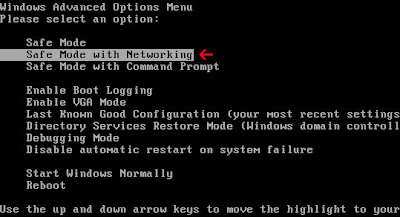
Step1: Stop all processes in the Windows Task Manager and Delete the associate files.
%AppData%\NPSWF32.dll
%AppData%\Protector-
%AppData%\result.db
%AppData%\Protector-
%AppData%\result.db
C:\windows\system32\services.exe
C:\Windows\winsxs\amd64_microsoft-windows-s..s-servicecontroller_31bf3856ad364e35_6.1.7600.16385_none_2b54b20ee6fa07b1\services.exe
C:\Windows\Installer\{bbee3ba2-89af-930c-bb78-1fb4e17db3cc}
C:\Windows\winsxs\amd64_microsoft-windows-s..s-servicecontroller_31bf3856ad364e35_6.1.7600.16385_none_2b54b20ee6fa07b1\services.exe
C:\Windows\Installer\{bbee3ba2-89af-930c-bb78-1fb4e17db3cc}
Step 2: Delete malicious registry entries created by the Micorsoft Essential Security Pro 2013 Virus
HKEY_CURRENT_USER\Software\Microsoft\Windows\CurrentVersion\Internet Settings “WarnOnHTTPSToHTTPRedirect” = 0
HKEY_CURRENT_USER\Software\Microsoft\Windows\CurrentVersion\Policies\System “DisableRegedit” = 0
HKEY_CURRENT_USER\Software\Microsoft\Windows\CurrentVersion\Policies\System “DisableRegistryTools” = 0
HKEY_CURRENT_USER\Software\Microsoft\Windows\CurrentVersion\Policies\System “DisableTaskMgr” = 0
HKEY_LOCAL_MACHINE\SOFTWARE\Clients\StartMenuInternet\IEXPLORE.EXE\shell\open\command “(Default)” = ‘”%LocalAppData%\kdn.exe” -a “C:\Program Files\Internet Explorer\iexplore.exe”
HKEY_CURRENT_USER\Software\Microsoft\Windows\CurrentVersion\Policies\System “DisableRegedit” = 0
HKEY_CURRENT_USER\Software\Microsoft\Windows\CurrentVersion\Policies\System “DisableRegistryTools” = 0
HKEY_CURRENT_USER\Software\Microsoft\Windows\CurrentVersion\Policies\System “DisableTaskMgr” = 0
HKEY_LOCAL_MACHINE\SOFTWARE\Clients\StartMenuInternet\IEXPLORE.EXE\shell\open\command “(Default)” = ‘”%LocalAppData%\kdn.exe” -a “C:\Program Files\Internet Explorer\iexplore.exe”
Remove the same kind of virus by following this video guide:
What do i do if nothing works above?
Well, in this situation, Micorsoft Essential Security Pro 2013 virus may have
infected your system deeply and badly. The system files may need to
changed and settings will be operated.
Don't worry about the complicated removal process, you can just ask technicians online to get rid of the virus completely. Here is this article, you can get help from the Tee Support professional online experts. Click here to Chat With Tee Support 24/7 Online Experts Now, your pc problem will get fixed immediately.


No comments:
Post a Comment