Is Live Security Platinum fake or legit thing?
There is no doubt that this Live Security Platinum is a fake security software. Usually, this fake Live Security Platinum will come into a targeted computer system without any notice or permission. And many users get infected it without knowing from where or how the malicious things happen. Actually, this big threat comes from the same family as Smart Fortress 2012 (Manual Removal Guide) which came out a long time ago but still annoyed computer users all day round. Such infection like this Live Security Platinum will be able to crash down the computer system and delete users' personal and important data if not removing it fast.Before it does those things, Live Security Platinum virus will scan the computer system automatically and then it will show you a bunch of infections such as Trojans, Malwares and spywares. You'd better not believe the warning message and fake security alerts. The only big threat is Live Security Platinum itself and it will damage your computer badly. Usually, this Live Security Platinum will ask you to purchase its product, and it will tell you it can get rid of all infections on the computer. Do not trust anything from this thing and just remove it fast. You should know that the removal is always required expert skills. If you meet some trouble, you can ask online experts for help. Consult with Tee Support 24/7 online experts to get much professional and useful guide.
What does Live Security Platinum look like?
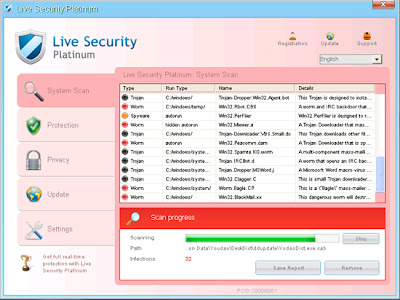
Live Security Platinum Manual Removal Guide
Step1: Delete associate files added by Live Security Platinum:
%AppData%\Protector-[livesecurityplatinum].exe%AppData%\NPSWF32.dll
%AppData%\result.db
%CommonStartMenu%\Programs\[livesecurityplatinum].lnk
%Desktop%\[Live Security Platinum].lnk
Step 2:
Open Registry Editor, and search malicious registries listed. Then Right click on them and delete all of them.
HKEY_CURRENT_USER\Software\Microsoft\Windows\CurrentVersion\Policies\System “DisableRegedit” = 0HKEY_CURRENT_USER\Software\Microsoft\Windows\CurrentVersion\Policies\System “DisableRegistryTools” = 0
HKEY_CURRENT_USER\Software\Microsoft\Windows\CurrentVersion\Policies\System “DisableTaskMgr” = 0
HKEY_LOCAL_MACHINE\SOFTWARE\Microsoft\Windows NT\Current\Winlogon\”Shell” = “{rnd}.exe”
HKCU\Software\Microsoft\Windows\CurrentVersion\RunOnce\[random] %AppData%\[random]\[random].exe
HKCU\Software\Microsoft\Windows\CurrentVersion\Uninstall\Live Security Platinum
HKCU\Software\Microsoft\Windows\CurrentVersion\Uninstall\Live Security Platinum\DisplayIcon %AppData%\[random]\[random].exe,0
HKCU\Software\Microsoft\Windows\CurrentVersion\Uninstall\Live Security Platinum\DisplayName Live Security Platinum
HKCU\Software\Microsoft\Windows\CurrentVersion\Uninstall\Live Security Platinum\ShortcutPath “%AppData%\[random]\[random].exe” -u
Remove Fake Live Security Platinum By Following This Video Guide:
What do i do if nothing works above?
Well, in this situation, Live Security Platinum virus may have infected your system deeply and badly. The system files may need to changed and settings will be operated.
Don't worry about the complicated removal process, you can just ask technicians online to get rid of the virus completely. Here is this article, you can get help from the Tee Support professional online experts. Live chat with Tee Support 24/7 online agents Now!


Online virus removal saves a lot of time and money. With online computer repair, one does not have to leave his home or office to take his or her machine to a technician in town or call the specialist over to your premises to look at your systems physically.
ReplyDeleteWonderful blog & good post.Its really helpful for me, awaiting for more new post. Keep Blogging!
ReplyDeleteOnline Computer Support
www.uritpitstop.com
ReplyDeleteThanks sir it really helped me at my speech deliberation